Looking for the best VPN for Kodi in 2025? Whether you’re streaming movies, TV shows, or live sports on Kodi, using a VPN is essential for privacy, security, and unrestricted access to geo-blocked content.
In this detailed guide, we’ll cover:
- ✅ Why you need a VPN for Kodi in 2025
- ✅ Top 7 best VPNs for Kodi users
- ✅ Step-by-step setup instructions for Firestick and other devices
- ✅ FAQs and legal safety tips
- ✅ Final verdict: Which VPN should you choose?
Let’s get started!

Why Do You Need a VPN for Kodi?
Kodi is a powerful open-source media player. However, many Kodi add-ons access content that could be geo-blocked, copyright-restricted, or even legally sensitive in some countries.
Key reasons to use a VPN with Kodi:
- 🔒 Privacy Protection: Hide your IP address and online activities
- 🚫 Bypass Geo-Restrictions: Access blocked Kodi add-ons
- 🚀 Avoid ISP Throttling: Improve streaming speeds
- 🛡️ Security Against Malware: Block malicious scripts from certain Kodi repositories
Best VPNs for Kodi (2025 Tested & Reviewed)
1. ExpressVPN
- Speed: Superfast (great for 4K streaming)
- No Logs Policy: Yes
- Server Locations: 3,000+ servers in 94 countries
- Compatibility: Firestick, Android, Windows, iOS
- Special Feature: Smart DNS, Lightway protocol
- Price: Starting at $6.67/month

2. NordVPN
- Speed: High-speed with NordLynx protocol
- No Logs Policy: Yes
- Server Locations: 5,800+ servers in 60 countries
- Compatibility: Firestick, Android TV, Windows, Mac
- Special Feature: CyberSec ad blocker
- Price: Starting at $3.79/month

3. Surfshark VPN
- Speed: Fast and reliable
- No Logs Policy: Yes
- Server Locations: 3,200+ in 100 countries
- Compatibility: Unlimited devices (great for multiple users)
- Special Feature: CleanWeb for ad-blocking
- Price: Starting at $2.49/month
- To buy Click here

4. IPVanish VPN
- Speed: Solid speed for HD streaming
- No Logs Policy: Yes
- Server Locations: 2,200+ servers in 75+ locations
- Compatibility: Firestick, Kodi boxes, Android, iOS
- Special Feature: Unlimited simultaneous connections
- Price: Starting at $3.33/month
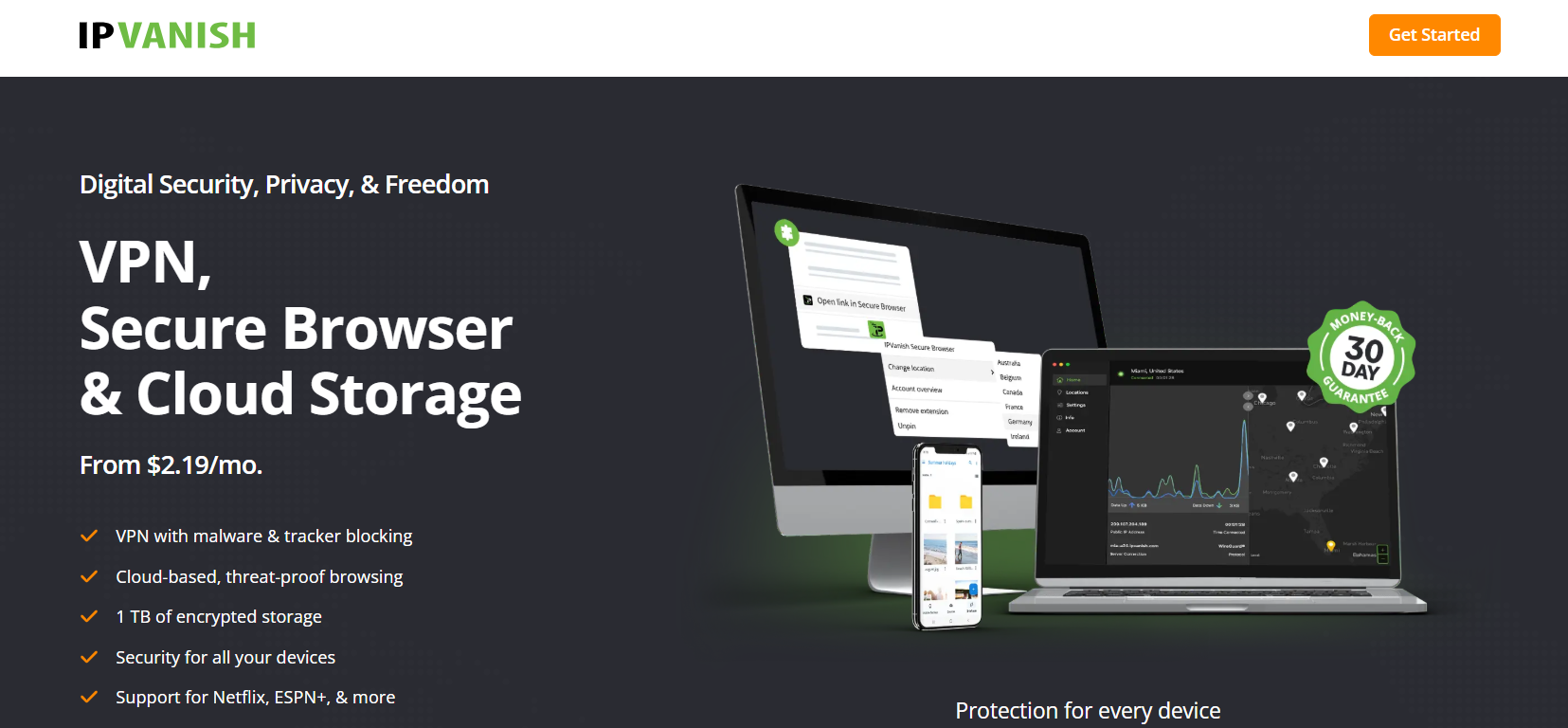
5. CyberGhost VPN
- Speed: Good streaming speed
- No Logs Policy: Yes
- Server Locations: 9,700+ servers in 91 countries
- Compatibility: Firestick, Windows, Mac, Linux
- Special Feature: Streaming-optimized servers
- Price: Starting at $2.19/month
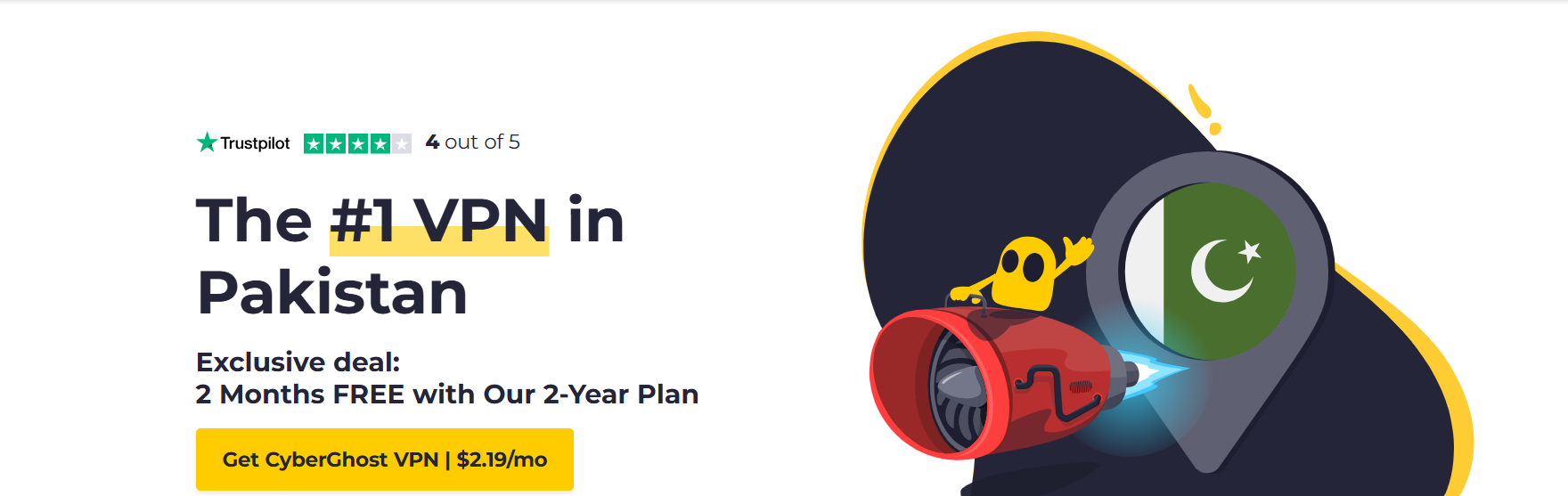
6. Private Internet Access (PIA)
- Speed: Decent with customizable settings
- No Logs Policy: Yes
- Server Locations: 35,000+ servers in 84 countries
- Compatibility: Firestick, Android, Linux
- Special Feature: Advanced privacy controls
- Price: Starting at $2.03/month
7. Atlas VPN
- Speed: Reliable for Kodi streaming
- No Logs Policy: Yes
- Server Locations: 1,000+ servers in 49 countries
- Compatibility: Firestick, iOS, Android
- Special Feature: SafeSwap IP rotation
- Price: Starting at $1.82/month
How to Install a VPN on Kodi (Step-by-Step for Firestick)
- Sign up for your chosen VPN provider (we recommend ExpressVPN for best overall performance)
- Go to your Firestick home screen
- Search for the VPN app (ExpressVPN, NordVPN, etc.)
- Download and install the app
- Log in to your VPN account
- Connect to a fast server (choose a nearby server for speed, or a specific country for geo-unblocking)
- Launch Kodi and start streaming safely!
For devices like Android boxes, Windows PCs, and Smart TVs, the steps are similar—just download the VPN app directly from Google Play, Microsoft Store, or VPN provider site.
Tips for Faster Kodi Streaming with VPN
- ✅ Choose servers close to your location
- ✅ Use split tunneling to only route Kodi through VPN
- ✅ Clear Kodi cache regularly
- ✅ Opt for wired connection or 5GHz WiFi if possible
FAQs – VPN for Kodi (2025)
Is it legal to use a VPN with Kodi? Yes. Using a VPN for privacy is legal in most countries. However, streaming copyrighted content without authorization remains illegal.
Will a VPN slow down my Kodi streams? Slightly, but with fast VPNs like ExpressVPN and NordVPN, the drop is barely noticeable.
Can I use a free VPN with Kodi? Free VPNs often have speed caps, data limits, and weaker security. Premium VPNs are strongly recommended for Kodi.
Which VPN works best for unblocking Kodi addons? ExpressVPN and NordVPN are the most reliable for unblocking region-locked Kodi add-ons.
Is a VPN needed if I only use legal Kodi add-ons? While not mandatory, a VPN still protects your privacy from ISPs and snoopers.
Conclusion
| Best Overall | ExpressVPN |
|---|---|
| Best Budget | Surfshark |
| Best for Speed | NordVPN |
| Best for Multiple Devices | IPVanish |
| Best for Privacy | PIA (Private Internet Access) |
In 2025, ExpressVPN remains the top choice for Kodi users due to its unbeatable speed, reliability, and ability to bypass restrictions. For budget-conscious users, Surfshark offers a great value.
Stay safe and enjoy seamless streaming on Kodi with a trusted VPN!
For more tutorials, check out our Firestick Tips Homepage.